41 lines
1.9 KiB
Markdown
41 lines
1.9 KiB
Markdown
|
||
## Windows
|
||
|
||
**Method 1: Clear Windows Event Logs Using Event Viewer**
|
||
|
||
Press the Windows + R keys to open the Run dialog, type **eventvwr.msc** and click OK to [open Event Viewer](https://www.top-password.com/blog/7-ways-to-access-event-viewer-in-windows-10/).
|
||
|
||
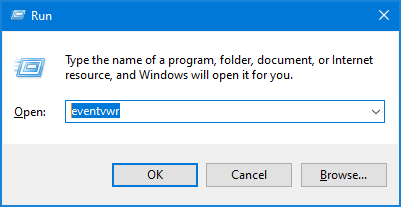
|
||
|
||
On the left sidebar of Event Viewer, expand “Windows Logs” and right-click one of the events categories, then select **Clear Log** from the menu that comes up.
|
||
|
||
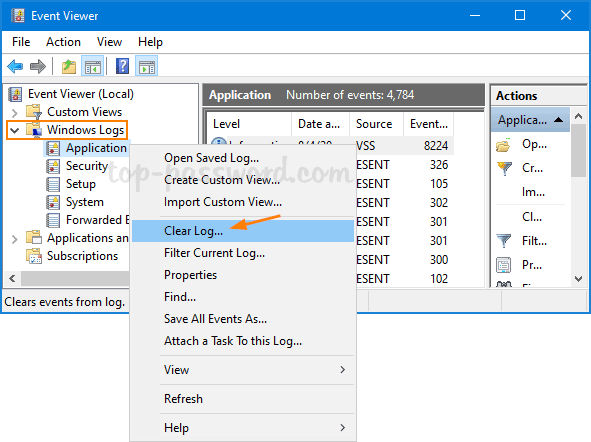
|
||
|
||
Click either the “**Save and Clear**” or the **Clear** button to confirm.
|
||
|
||
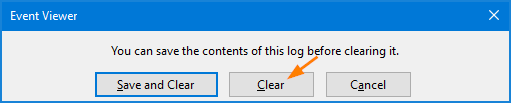
|
||
|
||
The event logs will be cleared immediately.
|
||
|
||
|
||
**Method 2: Clear Windows Event Logs Using Command Prompt**
|
||
|
||
[Open an elevated Command Prompt window](https://www.top-password.com/blog/open-elevated-command-prompt-from-standard-user-in-windows/). Copy and paste the following command into the Command Prompt, and then hit Enter.
|
||
`for /F "tokens=*" %1 in ('wevtutil.exe el') DO wevtutil.exe cl "%1"`
|
||
|
||
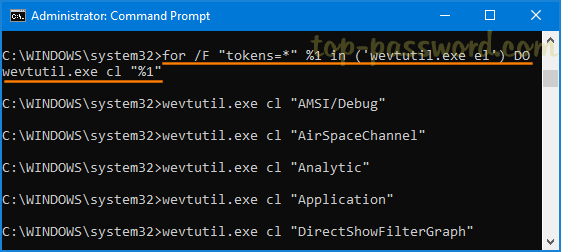
|
||
|
||
This will delete all types of Windows event logs at once.
|
||
|
||
**Method 3: Clear Windows Event Logs Using PowerShell**
|
||
|
||
Press the Windows logo key + X to open the Quick Link menu, and then click on “**Windows PowerShell (Admin)**“.
|
||
|
||
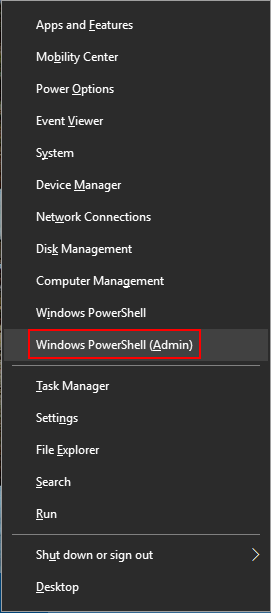
|
||
|
||
To clear all event logs in Windows 10, just enter the below command and press Enter.
|
||
`Get-EventLog -LogName * | ForEach { Clear-EventLog $_.Log }`
|
||
|
||
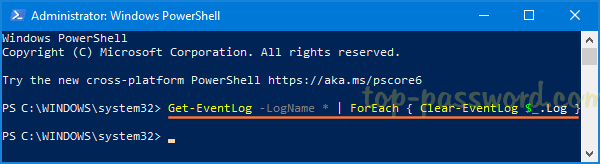
|
||
|
||
That’s it! |